Min/Max Reading on a Pharmacy Fridge - LAE Controller
Reading the Minimum, Maximum temperature and Resetting a LAE Controller
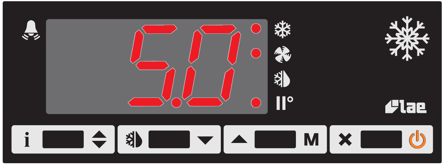
Common Issue: I can see the min and max temperature but it will not reset.
- The loc function may be set to Yes. This prevents the min/max from being reset. Make sure it is set to No if this is an issue.
LAE Controller Guide
To mute the alarm, press any button.
Temperature logging:
- Press the i button twice to display “thi”. This is the parameter for the maximum logged temperature.
- While the display is showing “thi”, press and hold the i button to view the logged value.
- While holding the i and viewing the maximum logged value, use the X button to reset the maximum logged temperature.
- Release the i button and the display will scroll to “tlo” which is the parameter for the minimum logged temperature.
- While the the display is showing “tlo”, press and hold the i button to view the logged value.
- While holding the i and viewing the minimum logged value, use the X button to reset the minimum logged temperature.
- Press the X button to exit and return to the normal screen.
Note:
Other parameters such as “ti” (current temperature), “cnd” (condenser run time), and “loc” (lock buttons) are not for use with a pharmacy fridge.
Note: Pharmacy fridges are set at 5°C and the temperature is not adjustable.
To change the temperature on Laboratory Fridges:
Press and hold the i button and use the up and down buttons to adjust the temperature.
